nopCommerce is a popular open-source e-commerce platform that offers a wide range of features and functionalities to help businesses create and manage their online stores. One of the key aspects of nopCommerce development is the use of plugins. In this article, we will explore the role of plugins in nopCommerce development and how they can enhance the functionality and performance of your online store.
What are Plugins?
Plugins are small pieces of software that can be easily added to a nopCommerce website to extend its functionality or add new features. These plugins are designed to work seamlessly with the nopCommerce platform, allowing developers to customize and enhance the user experience without having to modify the core code of the platform.
Plugins are essential components in the development of a nopCommerce website, as they provide a way to easily add new features and functionalities without the need for extensive custom coding. They are designed to be modular, allowing developers to mix and match plugins to create a customized online store that meets their specific requirements.
Plugins in nopCommerce are typically created by third-party developers and made available through the nopCommerce marketplace or other online repositories. This means that there is a wide range of plugins to choose from, covering various aspects of e-commerce functionality such as payment gateways, shipping methods, product management, SEO tools, and more.
Benefits of Using Plugins in nopCommerce Development
There are several benefits to using plugins in nopCommerce development:
- Customization: Plugins allow developers to customize the functionality of a nopCommerce website to meet the specific needs of their business. Whether you need to add a new payment gateway, integrate a third-party service, or enhance the user experience, there is likely a plugin available to help you achieve your goals.
- Time and Cost Savings: By using plugins, developers can save time and money on custom development work. Instead of building new features from scratch, plugins can be easily installed and configured to add the desired functionality to a nopCommerce website.
- Scalability: Plugins make it easy to scale a nopCommerce website as your business grows. Whether you need to add new features, integrate with additional services, or improve the performance of your online store, plugins can help you quickly and easily expand your website’s capabilities.
- Community Support: nopCommerce has a large and active community of developers who create and maintain a wide range of plugins for the platform. This means that you can easily find plugins to meet your needs and benefit from the collective knowledge and experience of the nopCommerce community.
- Flexibility: Plugins give developers the flexibility to experiment with new features and functionalities without having to make permanent changes to the core code of the nopCommerce platform. This allows you to test new ideas and innovations without risking the stability of your online store.
- Reliability: Since plugins are developed and maintained by a community of experts, you can rely on the quality and performance of most plugins available for nopCommerce. This ensures that your online store remains secure and up-to-date with the latest features and enhancements.
- Enhanced User Experience: By using plugins to add new features and functionalities to your nopCommerce website, you can enhance the overall user experience. Whether it’s through improved navigation, faster checkout processes, or interactive product displays, plugins can help you create a more engaging and user-friendly online store.
Types of Plugins in nopCommerce
There are several types of plugins available for nopCommerce, including:
- Payment Gateways: Plugins that integrate with third-party payment processors to enable secure online transactions.
- Shipping Methods: Plugins that provide additional shipping options and calculations for customers.
- Product Management: Plugins that enhance the product management capabilities of a nopCommerce website.
- SEO Tools: Plugins that help improve the search engine optimization of a nopCommerce website.
- Marketing and Promotions: Plugins that support marketing campaigns, discounts, and promotions.
- Customization: Plugins that allow developers to customize the appearance and functionality of a nopCommerce website.
Each type of plugin serves a specific purpose and can be used to enhance different aspects of your online store. By leveraging a combination of plugins, you can create a fully customized e-commerce website that meets the unique needs of your business and customers.
How to Install and Manage Plugins in nopCommerce
Installing and managing plugins in nopCommerce is a straightforward process. Here are the basic steps:
- Download: Find the plugin you want to install from the nopCommerce marketplace or a third-party developer and download the plugin files to your computer. Make sure to choose plugins that are compatible with your nopCommerce version to ensure smooth installation and operation.
- Upload: Log in to your nopCommerce admin panel and navigate to the ‘Configuration’ tab. Select ‘Plugins’ from the dropdown menu and click on the ‘Upload plugin or theme’ button. Choose the plugin file you downloaded and upload it to your website. This process is quick and simple, allowing you to add new functionality to your online store in just a few clicks.
- Install: Once the plugin has been uploaded, you can install it by clicking the ‘Install’ button next to the plugin name in the list of available plugins. Most plugins come with easy-to-follow installation instructions that guide you through the process, making it easy even for beginners to add new features to their nopCommerce website.
- Configure: After the plugin has been installed, you may need to configure its settings to customize its functionality to meet your specific requirements. This can usually be done through the plugin settings page in the nopCommerce admin panel. Take the time to explore the configuration options and adjust them according to your preferences to get the most out of the plugin.
- Activate: Once the plugin has been configured, you can activate it by clicking the ‘Activate’ button next to the plugin name in the list of installed plugins. Your new functionality should now be available on your nopCommerce website, ready for you to use and enjoy.
By following these steps, you can easily install, manage, and customize plugins in nopCommerce to enhance the functionality and performance of your online store. Whether you’re looking to add new features, improve user experience, or optimize your e-commerce website for better search engine visibility, plugins offer a simple and effective way to achieve your goals.
Conclusion
Plugins play a crucial role in nopCommerce development by providing developers with a quick and easy way to extend the functionality of their online stores. Whether you need to add new features, improve performance, or enhance the user experience, there is likely a plugin available to help you achieve your goals. By leveraging the power of plugins, you can create a highly customized and scalable e-commerce website that meets the unique needs of your business and customers. With the wide range of plugins available for nopCommerce, the possibilities are endless when it comes to creating a successful online store that stands out in the competitive e-commerce market. Sign in to streamline your eCommerce journey with expert web design solutions tailored for your business. Get started now!
FAQs:
1. What are plugins in nopCommerce development?
Plugins are small pieces of software that can be easily added to a nopCommerce website to extend its functionality or add new features. These plugins are designed to work seamlessly with the nopCommerce platform, allowing developers to customize and enhance the user experience without having to modify the core code of the platform.
2. What are the benefits of using plugins in nopCommerce development?
-
- Customization: Plugins allow developers to customize the functionality of a nopCommerce website to meet the specific needs of their business.
- Time and Cost Savings: By using plugins, developers can save time and money on custom development work.
- Scalability: Plugins make it easy to scale a nopCommerce website as your business grows.
- Community Support: nopCommerce has a large and active community of developers who create and maintain a wide range of plugins for the platform.
3. How do plugins enhance the functionality and performance of an online store in nopCommerce?
Plugins can add new features, integrate third-party services, improve user experience, save time and cost on custom development, help in scaling the website, and benefit from community support for a wide range of functionalities.
4. What types of plugins are available in nopCommerce?
There are several types of plugins available in nopCommerce, including payment gateway plugins, third-party service integration plugins, performance enhancement plugins, and various other plugins to add new features and functionalities to an online store.

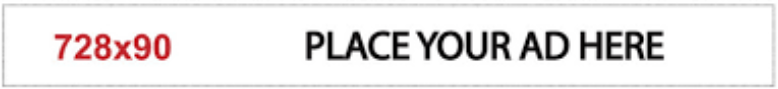

+ There are no comments
Add yours