In the fast-paced world of eCommerce, security is of utmost importance. With cyber threats on the rise, it is crucial to safeguard your nopCommerce website to protect your customers’ sensitive information and maintain their trust in your brand. In this article, we will discuss some essential tips and best practices to enhance the security of your nopCommerce site.
Update Your nopCommerce Version Regularly
Keeping your nopCommerce version up to date is one of the most effective ways to enhance the security of your eCommerce site. Software updates often include security patches and bug fixes that address vulnerabilities in the system. By regularly updating your nopCommerce installation, you can ensure that your site is protected against the latest threats.
- Regularly check for updates on the nopCommerce website and install them promptly.
- Backup your site before updating to avoid any potential issues.
- Test your site thoroughly after updating to ensure that everything is functioning correctly.
Secure Your Admin Panel
The admin panel of your nopCommerce site is where you manage your store, add products, and process orders. It is essential to secure this area to prevent unauthorized access. Here are some steps you can take to secure your admin panel:
- Use strong, unique passwords for your admin accounts and consider using a password manager.
- Limit the number of login attempts to prevent brute force attacks.
- Enable two-factor authentication for an added layer of security.
- Regularly review and update user permissions to restrict access to sensitive areas.
Implement SSL/TLS Encryption
To protect the sensitive information of your customers, such as payment details and personal data, it is essential to implement SSL/TLS encryption on your nopCommerce site. This encryption protocol ensures that the data transmitted between your website and the user’s browser is secure and cannot be intercepted by hackers.
- Purchase and install an SSL certificate from a reputable provider.
- Configure your server to force HTTPS connections for all pages on your site.
- Regularly check the SSL/TLS configuration to ensure it is up to date and secure.
Regularly Backup Your Data
Regularly backing up your nopCommerce data is crucial in case of a security breach or data loss. By having a recent backup of your site, you can quickly restore it to a previous state and minimize the impact of any security incidents. Make sure to store your backups securely and test them regularly to ensure they are working correctly.
- Set up automated backups to run at regular intervals.
- Store backups in multiple locations, including off-site or in the cloud.
- Test your backup restoration process periodically to confirm its reliability.
Monitor Your Website’s Security
Regularly monitoring your nopCommerce website for security threats is essential to detect and respond to any suspicious activity promptly. Implementing a web application firewall can help block malicious traffic and protect your site from common attacks, such as SQL injection and cross-site scripting.
- Use security monitoring tools to track website traffic and detect anomalies.
- Set up alerts for suspicious activity, such as failed login attempts or unusual file access.
- Conduct regular security audits to identify and address any vulnerabilities proactively.
Secure Your Payment Gateway
If your nopCommerce site processes payments, it is crucial to secure your payment gateway to protect your customers’ financial information. Ensure that your payment gateway complies with industry standards, such as PCI DSS, and regularly audit your payment processes to identify and address any vulnerabilities.
- Choose a reputable payment gateway provider with a strong track record of security.
- Encrypt payment data during transmission using secure protocols.
- Conduct regular penetration testing to identify and address potential weaknesses in your payment system.
Educate Your Team and Customers
Security is a team effort, and it is essential to educate your team and customers on best practices for staying safe online. Provide training on how to recognize phishing emails, use secure passwords, and avoid clicking on suspicious links. Additionally, communicate with your customers about the steps you are taking to protect their data and encourage them to report any security concerns.
- Offer regular security training sessions for your team members to raise awareness of potential threats.
- Create a security policy outlining best practices for handling sensitive information.
- Provide resources for customers to learn about online security and how to protect their data.
Conclusion
In conclusion, securing your nopCommerce website is essential to protect your customers’ data and maintain their trust in your brand. By following the tips and best practices outlined in this article, you can enhance the security of your eCommerce site and reduce the risk of cyber threats. Remember to regularly update your nopCommerce version, secure your admin panel, implement SSL/TLS encryption, backup your data, monitor your website’s security, secure your payment gateway, and educate your team and customers on security best practices. By taking proactive steps to safeguard your site, you can create a safe and secure shopping experience for your customers. Sign in to streamline your eCommerce journey with expert web design solutions tailored for your business.
Get started now!
FAQs:
1. Why is it important to update my nopCommerce version regularly?
Regularly updating your nopCommerce version ensures that your site is protected against the latest threats by including security patches and bug fixes.
2. How can I secure my admin panel in nopCommerce?
To secure your admin panel, you can use strong, unique passwords, limit login attempts, enable two-factor authentication, and restrict access to specific IP addresses.
3. Why is SSL/TLS encryption important for my nopCommerce site?
Implementing SSL/TLS encryption protects sensitive customer information, such as payment details and personal data, by ensuring that data transmitted between your website and the user’s browser is secure.
4. Why should I regularly backup my nopCommerce data?
Regularly backing up your nopCommerce data is crucial in case of a security breach or data loss, allowing you to quickly restore your site to a previous state and minimize the impact of security incidents.

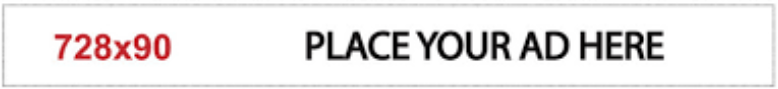

+ There are no comments
Add yours