When it comes to running a successful eCommerce store on Magento, security should be a top priority. With the increasing number of cyber threats and data breaches, it’s essential to implement best practices to protect your site and customer information. In this article, we’ll discuss some key security measures you can take to safeguard your Magento eCommerce site.
Keep Magento Up to Date
Ensuring the security of your Magento site is crucial, and one of the most important steps is to keep the platform up to date. Magento regularly releases security patches and updates to address vulnerabilities and enhance overall security. By staying current with the latest versions of Magento, you can significantly reduce the risk of your site being compromised by cyber attackers.
- Regularly check for updates on the Magento website or through your admin panel.
- Set up automated updates to ensure you are always running the latest version.
- Test updates on a staging site before applying them to your live site to avoid any potential issues.
Use Secure Passwords
Another critical security practice is to use strong and unique passwords for your Magento admin panel, database, and any other sensitive areas of your site. Avoid using default or easily guessable passwords, and consider using a password manager to generate and securely store complex passwords.
- Use a combination of uppercase and lowercase letters, numbers, and special characters in your passwords.
- Change your passwords regularly to reduce the risk of unauthorized access.
- Implement password policies that require users to create strong passwords.
Enable Two-Factor Authentication
Adding an extra layer of security to your Magento site with two-factor authentication is a highly effective security measure. By requiring users to provide two forms of identification before accessing sensitive areas, you can significantly reduce the risk of unauthorized access even if a user’s password is compromised.
- Choose a reliable two-factor authentication method such as SMS codes, authenticator apps, or hardware tokens.
- Encourage all users, including customers with accounts on your site, to enable two-factor authentication for an added layer of security.
- Regularly review and update your two-factor authentication settings to ensure they remain effective.
Secure Your Hosting Environment
Selecting a secure and reliable hosting provider is essential for safeguarding your Magento site. Ensure that your hosting environment is configured securely, with features such as firewalls, intrusion detection systems, and regular backups to prevent data loss and unauthorized access.
- Choose a hosting provider that offers advanced security features such as DDoS protection and malware scanning.
- Regularly monitor your hosting environment for any security vulnerabilities or suspicious activities.
- Work closely with your hosting provider to address any security concerns and implement additional security measures if needed.
Implement SSL/TLS Encryption
SSL/TLS encryption is crucial for securing the transfer of data between your customers’ browsers and your Magento site. By enabling HTTPS on your site, you can protect sensitive information such as payment details and personal data from being intercepted by malicious actors.
- Purchase and install an SSL/TLS certificate from a trusted certificate authority.
- Configure your Magento site to force HTTPS connections to ensure all data is encrypted.
- Regularly check the validity of your SSL/TLS certificate and renew it before it expires to prevent any security risks.
Regularly Back Up Your Data
Regularly backing up your Magento site is essential for ensuring that you can quickly recover in the event of a security breach or data loss. Consider setting up automated backups to ensure that your data is always safe and accessible.
- Schedule daily or weekly backups of your Magento site and database to a secure offsite location.
- Test your backups regularly to ensure they are complete and can be restored successfully.
- Develop a detailed backup and recovery plan outlining the steps to take in case of a security incident.
Monitor Site Activity
Monitoring your Magento site for suspicious activity can help you detect and respond to security threats quickly. Consider implementing a security monitoring system that provides real-time alerts for unusual behavior, such as multiple failed login attempts or unauthorized file changes.
- Use security monitoring tools to track user activity, file changes, and system logs for any signs of unauthorized access.
- Set up alerts for specific security events to be notified immediately of any potential threats.
- Regularly review security logs and reports to identify patterns or anomalies that may indicate a security breach.
Limit Access to Sensitive Information
Restricting access to sensitive areas of your Magento site to only authorized users is a critical security measure. Implement role-based access control to limit permissions based on user roles, and regularly review and update user access levels to minimize the risk of insider threats.
- Define user roles and permissions based on job responsibilities and the principle of least privilege.
- Regularly audit user accounts and permissions to ensure they align with the current business needs.
- Implement multi-factor authentication for privileged accounts to further enhance security.
In conclusion, implementing these security best practices can help protect your Magento eCommerce site from potential threats and vulnerabilities. By prioritizing security and taking a proactive approach, you can create a safe and secure environment for your customers and business operations. Sign in to streamline your eCommerce journey with expert web design solutions tailored for your business.
Get started now!
FAQs:
1. Why is it important to keep Magento up to date?
- Keeping Magento up to date is crucial to address vulnerabilities and improve overall security, reducing the risk of cyber attacks compromising your site.
2. How can I enhance security with passwords on my Magento site?
- Using strong and unique passwords, avoiding default or easily guessable passwords, and considering a password manager can help enhance security on your Magento site.
3. What is the benefit of enabling two-factor authentication on my Magento site?
- Two-factor authentication adds an extra layer of security by requiring users to provide two forms of identification before accessing sensitive areas, preventing unauthorized access if a password is compromised.
4. Why is it important to secure the hosting environment for my Magento site?
- Securing the hosting environment with features like firewalls, intrusion detection systems, and regular backups is essential to protect your Magento site from data loss and unauthorized access.

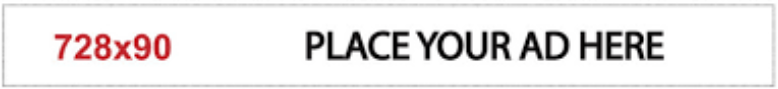

+ There are no comments
Add yours