In the competitive world of e-commerce, having a visually appealing online store is crucial. However, managing Shopify web designer cost while ensuring your site stands out can be challenging. Balancing budget and quality in Shopify web design doesn’t always mean compromising; instead, it’s about strategic planning and smart decision-making. Below, we’ll explore ways to optimize your design budget without sacrificing your store’s aesthetics or functionality.
Understanding the Value of Good Design
Good design goes beyond mere aesthetics; it’s a critical component in providing an exceptional customer experience and directly influences conversion rates and sales. A visually appealing, intuitively structured Shopify store can significantly enhance user engagement, build trust, and encourage repeat business. Considering the Shopify web designer cost, it’s crucial to weigh not just the upfront expenses but also the long-term value a well-designed website brings to your business.
One study found that design-led companies have reported a 32% higher revenue growth over a five-year period, highlighting the direct correlation between investment in design and business success.
DIY Design Tools and Resources
For those looking to manage Shopify web designer cost more effectively, leveraging Shopify’s built-in design tools can be a game-changer. These platforms offer a variety of customizable templates that cater to different industries and design preferences. Additionally, there are numerous third-party apps and resources available that can enhance your site’s functionality and aesthetic appeal without the need to invest heavily in professional services. Tips for maximizing these tools include starting with a clear brand vision, using high-quality images, and focusing on creating an intuitive user interface. With these strategies, even individuals with minimal design experience can create a compelling online presence.
Making the Most of Pre-Designed Themes
Selecting the right Shopify theme for your brand is vital in ensuring that the “Shopify web designer cost” remains within budget while achieving an aesthetic that resonates with your target audience. Start by analyzing your brand’s needs, values, and customer demographics. Opt for themes that offer flexibility and customization options to align closely with your brand identity. Once a theme is chosen, customize it to stand out; tweak color schemes, fonts, and layouts, and consider integrating unique graphics or interactive elements. Remember, a theme should not only reflect your brand but also offer a seamless shopping experience for customers.
Hiring Freelancers vs. Agencies
When managing Shopify web designer cost, choosing between hiring freelancers and design agencies is crucial. Freelancers often offer more affordable rates and the flexibility to adapt quickly to your project’s needs, making them ideal for specific tasks or smaller projects. Agencies, while generally more costly, provide comprehensive services, including design, development, and ongoing support, benefiting those seeking extensive project management and a multifaceted approach. To find and vet potential candidates, explore portfolios, read reviews, and conduct interviews focusing on their experience with Shopify. Budgeting for these services requires a clear understanding of your project’s scope and a transparent discussion about expected costs to ensure alignment with your financial constraints.
By wisely selecting themes and considering the cost-benefit analysis of hiring freelancers versus agencies, businesses can effectively manage Shopify web designer cost while achieving a custom, engaging online presence.
Optimizing Your Design Budget: Identifying High-Impact Areas and Strategic Spending
Managing your Shopify web designer cost effectively involves understanding where to allocate funds for the highest return on investment. High-impact areas such as the homepage, product pages, and checkout process deserve extra attention and investment because they directly influence conversion rates and customer experience. Conversely, it’s wise to save on less critical aspects, which might include elaborate custom animations or extensive background videos that can slow down your site. Balancing between aesthetics and functionality is key; prioritize spending on design elements that enhance usability and encourage sales.
Another approach to optimizing your design budget is by strategically spending on key aspects of the website development process. This can include investing in a professional design layout, user-friendly navigation, and responsive design for mobile users. These elements not only contribute to a visually appealing site but also improve user experience and boost conversions.
Consider Additional Cost-Saving Options
Aside from carefully selecting themes and allocating budget to high-impact areas, there are other ways to manage Shopify web designer cost without sacrificing the quality of your online store. One option is to consider hiring freelance designers instead of agencies, as they often have lower rates and can still provide high-quality work. Another approach is to utilize pre-made design templates or plugins that offer customizable options at a fraction of the cost of a custom design. Additionally, regularly reviewing your budget and website performance can help identify areas where costs can be reduced or reallocated.
Staying Informed and Leveraging New Shopify Features
Shopify regularly updates its platform, introducing new features that shopify for designers can utilize to keep online stores fresh and competitive without necessarily incurring high costs. Staying informed about these updates is crucial for optimizing your Shopify web designer cost. Features such as dynamic checkout, improved SEO tools, and enhanced analytics can significantly improve your store’s performance. By strategically implementing these updates, you can offer a more engaging and user-friendly shopping experience. It’s essential to regularly review your site’s design and functionality, integrating new Shopify features to stay ahead in the e-commerce game without major reinvestments.
Final Thoughts
Designing a Shopify store on a budget doesn’t mean you have to sacrifice quality or efficacy. By understanding where to invest, utilizing DIY resources, and knowing when to engage professionals, you can significantly reduce Shopify web designer costs while creating an effective, visually appealing online presence. Remember to continuously monitor your site’s performance and be open to incorporating new features to keep up with the ever-evolving e-commerce landscape. With the right balance of cost-effective solutions and strategic investments, you can create a successful Shopify store that attracts and converts customers while remaining within your budget. So, contact us today to learn more about how we can help you design a stunning and cost-effective Shopify store for your business. Happy designing!

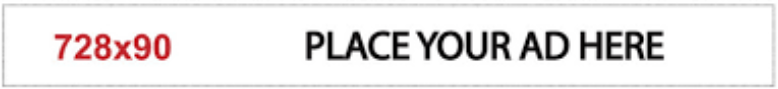
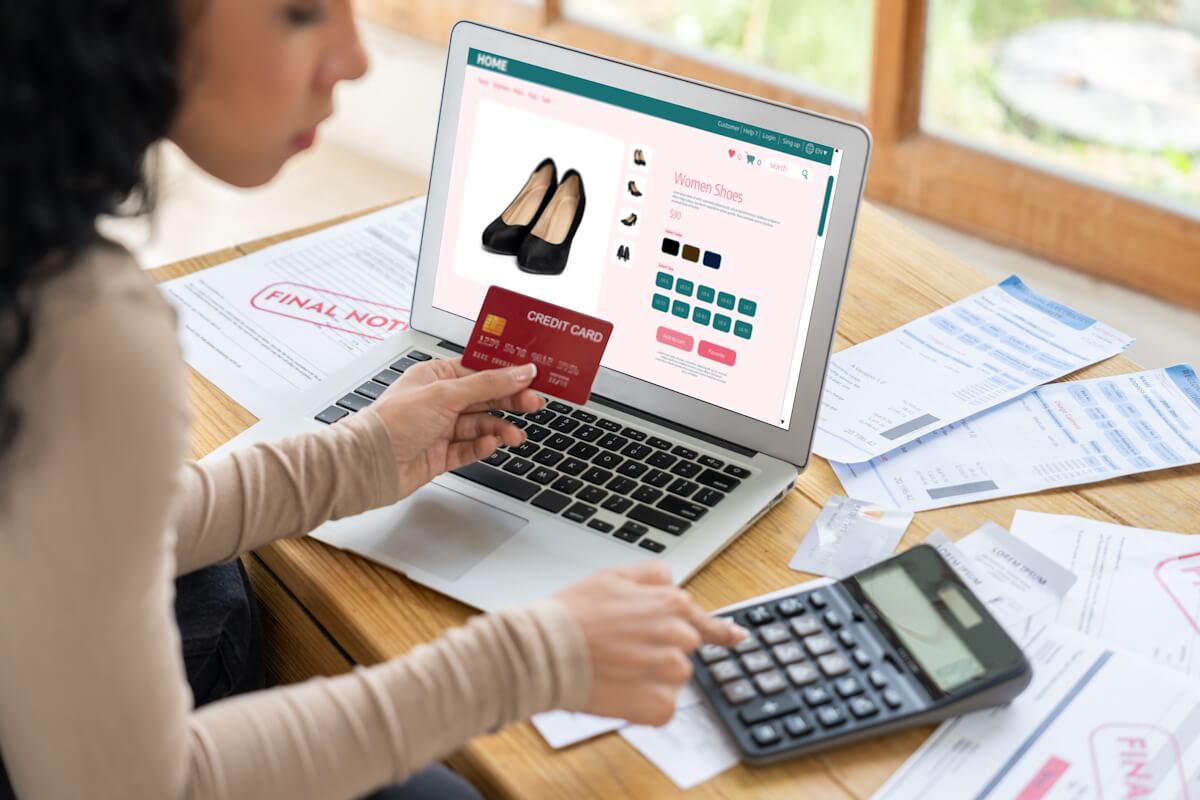
+ There are no comments
Add yours