Shopify is a popular e-commerce platform that allows businesses to create online stores and sell products. However, like any other platform, Shopify can sometimes encounter development issues that may hinder the functionality of your store. In this article, we will discuss some of the common Shopify development issues and how you can troubleshoot them.
1. Slow loading times
One of the most common issues that Shopify store owners face is slow loading times. This can be frustrating for both the store owner and the customers, as it can lead to a poor user experience and decreased sales. There are several reasons why your Shopify store may be loading slowly, such as large image files, too many apps and plugins, or a slow server.
To troubleshoot slow loading times on your Shopify store, you can start by optimizing your images and reducing their file sizes. Additionally, consider enabling lazy loading for images to improve loading times. You can also disable any unnecessary apps and plugins that may be slowing down your store. Furthermore, upgrading your hosting plan to a faster server can significantly enhance the speed and performance of your store.
2. Broken links
Broken links can negatively impact your Shopify store’s SEO ranking and user experience. It can occur when a page is deleted or moved without setting up a redirect, or when a link is mistyped. To troubleshoot broken links on your Shopify store, you can use a broken link checker tool to identify any broken links on your site. Once you have identified the broken links, you can set up redirects or fix the links to ensure a seamless user experience.
Moreover, regularly auditing your website for broken links can help prevent future issues. You can create a custom 404 error page with helpful information and links to guide users back to the main site. Additionally, implementing a link monitoring system can automatically detect and fix broken links, ensuring a smooth browsing experience for your customers.
3. 404 errors
Another common Shopify development issue is 404 errors, which occur when a page is not found on your store. This can happen when a product is out of stock or a page is deleted without setting up a redirect. To troubleshoot 404 errors on your Shopify store, you can customize your 404 error page to provide helpful information to users and redirect them to relevant pages. You can also set up redirects for any deleted pages to ensure a smooth user experience.
Furthermore, regularly monitoring your website for 404 errors can help identify and fix any issues promptly. Implementing a comprehensive error tracking system can provide insights into the root cause of the errors, allowing you to take corrective actions efficiently. Additionally, setting up automated alerts for 404 errors can help you stay proactive in resolving any issues that may arise.
4. Payment gateway issues
Payment gateway issues can prevent customers from completing a purchase on your Shopify store, leading to lost sales. This can happen due to an outdated payment gateway integration, incorrect settings, or connectivity issues. To troubleshoot payment gateway issues on your Shopify store, you can check your payment gateway settings and ensure they are correct. You can also test the payment gateway to identify any connectivity issues and contact your payment gateway provider for further assistance.
Moreover, regularly updating your payment gateway integration can help prevent compatibility issues with the latest security protocols. Conducting regular tests on the payment gateway can help identify any potential issues before they affect customer transactions. Additionally, providing multiple payment options can help mitigate the impact of payment gateway issues on your store’s revenue.
5. Theme compatibility issues
Sometimes, Shopify store owners may encounter theme compatibility issues when installing a new theme or updating an existing one. This can lead to broken layouts, missing features, or other display issues. To troubleshoot theme compatibility issues on your Shopify store, you can check the theme documentation for any specific requirements or compatibility issues. You can also reach out to the theme developer for support and guidance on resolving any compatibility issues.
Furthermore, regularly updating your theme and ensuring compatibility with the latest version of Shopify can help prevent theme-related issues. Testing your theme across different devices and browsers can help identify any compatibility issues before they impact the user experience. Additionally, customizing your theme settings to align with your brand identity can enhance the overall aesthetic appeal of your store.
In conclusion, troubleshooting common Shopify development issues is essential to ensure a seamless user experience and maximize sales on your store. By following the tips and strategies mentioned in this article, you can effectively troubleshoot and resolve any issues that may arise on your Shopify store.
FAQs:
1. How can I troubleshoot slow loading times on my Shopify store?
To troubleshoot slow loading times on your Shopify store, you can start by optimizing your images and reducing their file sizes. You can also disable any unnecessary apps and plugins that may be slowing down your store. Additionally, consider upgrading your hosting plan to a faster server to improve loading times.
2. How can I troubleshoot broken links on my Shopify store?
To troubleshoot broken links on your Shopify store, you can use a broken link checker tool to identify any broken links on your site. Once you have identified the broken links, you can set up redirects or fix the links to ensure a seamless user experience.
3. How can I troubleshoot 404 errors on my Shopify store?
To troubleshoot 404 errors on your Shopify store, you can customize your 404 error page to provide helpful information to users and redirect them to relevant pages. You can also set up redirects for any deleted pages to ensure a smooth user experience.
4. How can I troubleshoot payment gateway issues on my Shopify store?
To troubleshoot payment gateway issues on your Shopify store, you can check your payment gateway settings and ensure they are correct. You can also test the payment gateway to identify any issues with integration, settings, or connectivity.

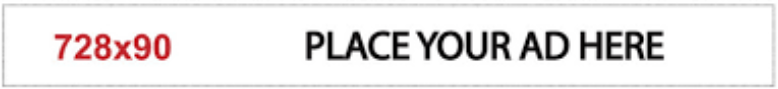

+ There are no comments
Add yours