Magento is a popular e-commerce platform that provides businesses with the tools they need to create and manage their online stores. Whether you are a small startup or a large enterprise, Magento offers a wide range of features and customization options to help you build a successful online store. In this article, we will discuss some essential tips for successful Magento eCommerce development.
1. Choose the Right Hosting Provider
One of the most important factors to consider when developing a Magento store is choosing the right hosting provider. A reliable and secure hosting provider can help ensure that your website performs well and remains online at all times. Look for a hosting provider that offers dedicated Magento hosting, as this will provide you with the resources you need to run a successful online store.
- Consider factors such as server uptime, scalability, and customer support when choosing a hosting provider.
- Opt for a hosting provider that offers SSD storage and CDN integration for faster loading times.
- Regularly monitor your website’s performance and consider upgrading your hosting plan as your business grows.
2. Optimize Your Website for Performance
Performance is key when it comes to running a successful e-commerce store. Make sure to optimize your Magento website for speed and performance by implementing techniques such as caching, image optimization, and code minification. This will help reduce loading times and improve the overall user experience on your website.
- Utilize browser caching to store frequently accessed data locally on the user’s device.
- Compress images to reduce file sizes without compromising quality.
- Minify CSS and JavaScript files to decrease load times and improve website performance.
3. Customize Your Theme
Another important aspect of successful Magento development is customizing your theme to match your brand and target audience. Choose a responsive and mobile-friendly theme that is easy to navigate and visually appealing. You can also customize the design of your website to create a unique and memorable shopping experience for your customers.
- Select a theme that aligns with your brand identity and showcases your products effectively.
- Customize colors, fonts, and layouts to create a visually appealing website.
- Ensure that your theme is user-friendly and provides a seamless browsing experience across devices.
4. Install Essential Extensions
Magento offers a wide range of extensions that can help enhance the functionality of your online store. Consider installing essential extensions such as payment gateways, shipping modules, and SEO tools to improve the overall performance of your website. Make sure to regularly update your extensions to ensure that your website remains secure and up to date.
- Research and install extensions that address specific needs of your e-commerce business.
- Test extensions in a development environment before deploying them to your live website.
- Keep track of extension updates and security patches to protect your website from vulnerabilities.
5. Implement SEO Best Practices
Search engine optimization (SEO) is essential for driving organic traffic to your Magento store. Implement SEO best practices such as optimizing your product descriptions, meta tags, and images for relevant keywords. Create a sitemap and submit it to search engines to improve your website’s visibility in search results.
- Conduct keyword research to identify high-ranking keywords relevant to your products.
- Optimize product pages with unique, keyword-rich content and meta tags.
- Monitor website performance using tools like Google Analytics and Search Console to track keyword rankings and organic traffic.
6. Provide a Seamless Checkout Experience
A seamless checkout experience is crucial for converting visitors into customers. Make sure to simplify the checkout process by removing unnecessary steps and distractions. Offer multiple payment options and provide clear shipping and return policies to build trust with your customers.
- Implement a one-page checkout process to streamline the purchasing journey.
- Display trust badges and security seals to reassure customers about payment security.
- Offer guest checkout options for users who prefer not to create an account.
7. Test and Optimize Your Website
Regularly test and optimize your Magento website to ensure that it performs well and meets the needs of your customers. Conduct A/B testing to determine which design elements and features are most effective at driving conversions. Use analytics tools to track user behavior and make data-driven decisions to improve the overall performance of your online store.
- Test website speed and performance using tools like GTmetrix and Pingdom.
- Monitor user engagement metrics such as bounce rate and time on site to identify areas for improvement.
- Implement conversion rate optimization strategies based on user feedback and behavior analysis.
In conclusion, implementing these essential tips for successful Magento eCommerce development can help you build a high-performing online store that attracts customers and drives sales. By choosing the right hosting provider, optimizing your website for performance, customizing your theme, installing essential extensions, implementing SEO best practices, providing a seamless checkout experience, and testing and optimizing your website, you can create a successful e-commerce store that stands out from the competition.
FAQs:
1. What is the importance of choosing the right hosting provider for Magento eCommerce development?
Choosing the right hosting provider is crucial for ensuring that your website performs well and remains online at all times, which is essential for running a successful online store.
2. How can you optimize your Magento website for performance?
You can optimize your Magento website for performance by implementing techniques such as caching, image optimization, and code minification to reduce loading times and improve the overall user experience.
3. Why is it important to customize your theme in Magento development?
Customizing your theme helps match your brand and target audience, creating a unique and memorable shopping experience for your customers.
4. What are essential extensions that should be installed in Magento eCommerce development?
Essential extensions such as payment gateways, shipping modules, and SEO tools should be installed to enhance the functionality and performance of your online store.

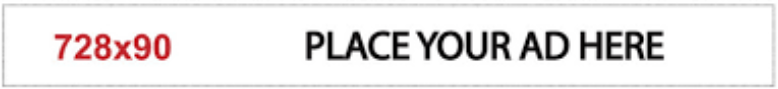

+ There are no comments
Add yours