In today’s digital age, having a mobile-friendly website is essential for any online business looking to succeed. With the increasing use of smartphones and tablets, it’s crucial to ensure that your Shopify store is optimized for mobile devices. In this article, we’ll discuss the importance of mobile optimization and provide some tips on how to enhance your Shopify store for mobile users from a development perspective.
Why Mobile Optimization Matters
In a world where mobile devices are becoming the primary means of accessing the internet, having a mobile-optimized website is no longer a luxury but a necessity. Here are a few reasons why mobile optimization is essential for your Shopify store:
- Improved User Experience: A mobile-optimized website provides a seamless and enjoyable browsing experience for mobile users, leading to higher engagement and conversion rates.
- Higher Search Engine Rankings: Google prioritizes mobile-friendly websites in its search results, so optimizing your Shopify store for mobile can help improve your SEO rankings.
- Increased Conversion Rates: Mobile users are more likely to make a purchase if they can easily navigate and shop on your mobile website. By optimizing your store for mobile, you can boost your conversion rates and drive more sales.
Tips for Optimizing Your Shopify Store for Mobile
Now that we understand the importance of mobile optimization, let’s explore some practical tips on how to enhance your Shopify store for mobile users:
1. Choose a Mobile-Responsive Theme
Selecting a mobile-responsive theme for your Shopify store is crucial. This ensures that your website automatically adjusts to different screen sizes, providing a consistent user experience across all devices.
2. Optimize Images and Videos
Optimizing images and videos for mobile is essential to improve loading times. Compress files, use lazy loading techniques, and choose the right file formats to enhance the performance of your mobile website.
3. Simplify Navigation
Streamline your navigation menu for mobile users by using clear labels, organizing products into categories, and incorporating search functionality. This makes it easier for customers to find what they’re looking for on your Shopify store.
4. Speed Up Your Website
A fast-loading website is crucial for mobile users. Minimize HTTP requests, leverage browser caching, enable compression, and optimize code to ensure that your Shopify store loads quickly on mobile devices.
5. Implement Mobile-Friendly Checkout
Make the checkout process seamless for mobile users by simplifying form fields, enabling guest checkout, offering multiple payment options, and providing a secure payment gateway. This encourages mobile shoppers to complete their purchases.
6. Test Your Store on Different Devices
Before launching your mobile-optimized Shopify store, test it on various devices to ensure it displays correctly and functions smoothly. Use tools like Google’s Mobile-Friendly Test to identify and fix any issues.
7. Monitor Performance Metrics
Track key performance metrics such as bounce rate, conversion rate, page load times, and mobile traffic to assess the effectiveness of your mobile optimization efforts. Use analytics tools like Google Analytics to gain insights into user behavior and make data-driven decisions.
By following these tips and best practices, you can optimize your Shopify store for mobile users and provide a superior shopping experience. Remember, mobile optimization is an ongoing process that requires regular monitoring and optimization to stay competitive in the mobile-first world. Embrace mobile optimization as a priority in your development strategy and reap the rewards of a successful mobile-friendly Shopify store.
FAQs:
1. Why is mobile optimization important for my Shopify store?
Mobile optimization is crucial for providing a seamless user experience, improving search engine rankings, and increasing conversion rates for your Shopify store.
2. How can I optimize images and videos for mobile devices?
You can optimize images and videos for mobile devices by compressing files, using lazy loading techniques, and choosing the right file formats to reduce loading times.
3. What should I consider when choosing a theme for my Shopify store?
When selecting a theme for your Shopify store, make sure to choose a mobile-responsive theme that automatically adjusts to different screen sizes to provide a consistent user experience across all devices.
4. How can I simplify navigation for mobile users?
To simplify navigation for mobile users, streamline your navigation menu, use clear and concise labels, and organize your products into categories to make it easy for customers to find what they’re looking for.

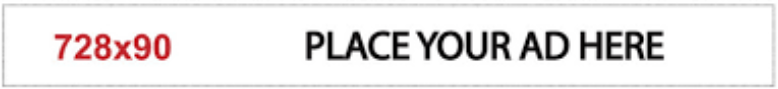

+ There are no comments
Add yours