Running an online store successfully requires setting up a secure and reliable payment gateway. In nopCommerce, an open-source e-commerce platform, integrating payment gateways is crucial for processing online transactions efficiently. This comprehensive guide will take you through the process of integrating payment gateways in nopCommerce, ensuring a smooth and seamless checkout experience for your customers.
Why Integrate Payment Gateways in nopCommerce?
Integrating payment gateways in nopCommerce offers several benefits for both merchants and customers. Some of the key advantages include:
- Secure Transactions: Payment gateways provide a secure and encrypted platform for processing transactions, reducing the risk of fraud and unauthorized access.
- Convenience: Offering multiple payment options caters to a wider range of customers and provides a seamless checkout experience.
- Increased Sales: A user-friendly payment gateway can boost conversion rates and encourage repeat purchases, ultimately leading to higher sales.
- Automated Processes: Integrating payment gateways automates the transaction process, saving time and effort for both merchants and customers.
How to Integrate Payment Gateways in nopCommerce
Integrating payment gateways in nopCommerce is a straightforward process that can be done through the admin panel. Follow these steps to set up a payment gateway in your nopCommerce store:
- Log in to your nopCommerce admin panel: Enter your username and password to access the admin dashboard.
- Navigate to Configuration Settings: Go to the Configuration tab and select Payment methods from the dropdown menu.
- Choose a Payment Gateway: Select the payment gateway you want to integrate from the list of available options. Popular choices include PayPal, Stripe, and Authorize.Net.
- Enter Gateway Details: Fill in the required information for the selected payment gateway, such as API keys, merchant IDs, and signatures.
- Enable the Payment Gateway: Toggle the switch to enable the payment gateway on your store.
- Test the Integration: Make a test transaction to ensure that the payment gateway is working correctly.
Popular Payment Gateways for nopCommerce
nopCommerce supports a wide range of payment gateways, allowing you to choose the one that best suits your business needs. Some of the popular payment gateways for nopCommerce include:
- PayPal: A secure and widely-used payment gateway that accepts both credit card and PayPal payments.
- Stripe: Known for its user-friendly interface and seamless checkout experience, Stripe is a popular choice for e-commerce stores.
- Authorize.Net: A trusted payment gateway that offers advanced fraud protection and customizable payment options.
- Square: Ideal for small businesses, Square provides simple and affordable payment processing solutions.
Tips for Choosing the Right Payment Gateway
When selecting a payment gateway for your nopCommerce store, consider the following factors to ensure a smooth and secure payment process:
- Security: Choose a payment gateway that offers advanced security features, such as encryption and fraud protection.
- Fees: Compare transaction fees and processing costs to find a payment gateway that aligns with your budget.
- Compatibility: Ensure that the payment gateway is compatible with nopCommerce and integrates seamlessly with your store.
- Customer Support: Opt for a payment gateway that provides reliable customer support and assistance in case of any issues.
By following this comprehensive guide, you can seamlessly integrate payment gateways in nopCommerce and enhance the shopping experience for your customers. With a secure and user-friendly payment process in place, you can boost sales and grow your online store effectively. Sign in to streamline your eCommerce journey with expert web design solutions tailored for your business.
Get started now!
FAQs:
1. What are the benefits of integrating payment gateways in nopCommerce?
Integrating payment gateways in nopCommerce offers benefits such as secure transactions, convenience, increased sales, and automated processes.
2. How can I integrate payment gateways in nopCommerce?
To integrate payment gateways in nopCommerce, you can follow these steps:
- Log in to your nopCommerce admin panel
- Navigate to Configuration Settings
- Choose a Payment Gateway
- Enter Gateway Details
- Enable the Payment Gateway
- Test the Integration
3. What are some popular payment gateways supported by nopCommerce?
Popular payment gateways supported by nopCommerce include PayPal, Stripe, and Authorize.Net.
4. How can integrating payment gateways improve the checkout experience for customers?
Integrating payment gateways in nopCommerce can improve the checkout experience for customers by offering secure transactions, multiple payment options, user-friendly interfaces, and automated processes.

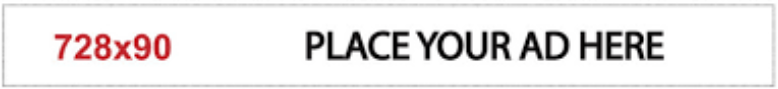

+ There are no comments
Add yours