WooCommerce is a powerful e-commerce platform that allows businesses to create and manage online stores with ease. With its flexibility and scalability, WooCommerce is the perfect solution for businesses looking to grow and expand their online presence. In this article, we will discuss some tips for scaling your business with WooCommerce and achieving sustainable growth and development.
1. Optimize Your Website for Performance
One of the most important factors for scaling your business with WooCommerce is optimizing your website for performance. A slow-loading website can lead to high bounce rates and lost sales opportunities. To improve the performance of your WooCommerce website, consider the following tips:
- Use a reliable hosting provider with fast servers and a good uptime guarantee.
- Optimize your images and videos to reduce their file size without compromising quality.
- Minimize the use of plugins and only install those that are essential for your website’s functionality.
- Implement caching mechanisms to speed up page load times.
When it comes to optimizing your website for performance, every second counts. By ensuring that your site loads quickly and efficiently, you can provide a better user experience and increase the likelihood of conversions. Investing in a reliable hosting provider with fast servers is crucial for ensuring that your website can handle high traffic volumes without slowing down.
Optimizing images and videos is another important step in improving website performance. By reducing the file size of media files, you can decrease load times and prevent users from getting frustrated with slow-loading pages. Additionally, minimizing the use of plugins can help streamline your website’s code and reduce the risk of conflicts that could impact performance.
Implementing caching mechanisms is essential for speeding up page load times and improving overall performance. By storing frequently accessed data in a cache, you can reduce the time it takes for your website to retrieve information and display it to users. This can help create a smoother browsing experience and encourage visitors to explore more of your site.
2. Focus on User Experience
Providing a seamless user experience is crucial for scaling your business with WooCommerce. A user-friendly website will not only attract more customers but also encourage them to make repeat purchases. Here are some tips to enhance the user experience of your WooCommerce store:
- Use a clean and responsive design that is easy to navigate on both desktop and mobile devices.
- Ensure that your product pages are well-organized and feature high-quality images and detailed descriptions.
- Implement a user-friendly checkout process with multiple payment options and a secure payment gateway.
- Offer personalized recommendations and discounts to returning customers to encourage loyalty.
When it comes to user experience, first impressions matter. A clean and responsive design that is easy to navigate can help users find what they are looking for quickly and efficiently. By ensuring that your website is optimized for both desktop and mobile devices, you can reach a wider audience and provide a consistent experience across all platforms.
Well-organized product pages with high-quality images and detailed descriptions can help users make informed purchasing decisions. By showcasing your products in the best possible light and providing relevant information, you can increase the likelihood of conversions. Additionally, implementing a user-friendly checkout process with multiple payment options and a secure payment gateway can help streamline the purchasing process and reduce cart abandonment rates.
Offering personalized recommendations and discounts to returning customers is a great way to encourage loyalty and repeat business. By showing customers that you value their continued support, you can build lasting relationships and increase customer lifetime value. Personalization can help create a more engaging shopping experience and increase the likelihood of repeat purchases.
3. Utilize SEO Strategies
Optimizing your WooCommerce store for search engines is essential for increasing your online visibility and attracting organic traffic. By implementing effective SEO strategies, you can improve your website’s ranking on search engine results pages and drive more qualified leads to your store. Here are some SEO tips for scaling your business with WooCommerce:
- Conduct keyword research to identify high-ranking keywords relevant to your products and target audience.
- Optimize your product pages and category pages with relevant keywords, meta tags, and alt text for images.
- Create high-quality, SEO-friendly content such as blog posts, product reviews, and tutorials to attract more visitors to your website.
- Build high-quality backlinks from reputable websites to improve your website’s authority and credibility.
Keyword research is the foundation of any successful SEO strategy. By identifying high-ranking keywords that are relevant to your products and target audience, you can create content that resonates with search engine users. Optimizing your product pages and category pages with relevant keywords, meta tags, and alt text for images can help improve your website’s visibility in search results and drive more organic traffic.
Creating high-quality, SEO-friendly content such as blog posts, product reviews, and tutorials can help attract more visitors to your website and increase engagement. By providing valuable information that addresses the needs and interests of your target audience, you can establish your brand as a trusted resource in your industry. Additionally, building high-quality backlinks from reputable websites can help improve your website’s authority and credibility, leading to higher search engine rankings and increased visibility.
4. Implement Marketing Automation
Marketing automation tools can help you streamline your marketing efforts and reach a larger audience with minimal effort. By automating repetitive tasks such as email marketing, social media posting, and customer segmentation, you can focus on growing your business and improving customer relationships. Here are some ways to implement marketing automation in your WooCommerce store:
- Use email marketing tools to send targeted messages to different segments of your customer base, such as new customers, loyal customers, and inactive customers.
- Implement abandoned cart recovery emails to remind customers to complete their purchase and recover lost sales.
- Use social media scheduling tools to post regular updates and engage with your audience on platforms such as Facebook, Instagram, and Twitter.
- Analyze your marketing campaigns and customer data to identify trends and opportunities for improvement.
Email marketing is a powerful tool for reaching customers at every stage of the buying journey. By using email marketing tools to send targeted messages to different segments of your customer base, you can deliver personalized content that resonates with each group. Implementing abandoned cart recovery emails is an effective way to recover lost sales and encourage customers to complete their purchase.
Social media scheduling tools can help you maintain a consistent presence on platforms such as Facebook, Instagram, and Twitter. By scheduling regular updates and engaging with your audience, you can build brand awareness and drive traffic to your website. Analyzing your marketing campaigns and customer data can help you identify trends and opportunities for improvement, allowing you to refine your strategies and achieve better results.
5. Offer Excellent Customer Support
Providing excellent customer support is essential for building trust and loyalty with your customers. By offering responsive and personalized support, you can improve customer satisfaction and encourage repeat business. Here are some tips for offering excellent customer support in your WooCommerce store:
- Implement live chat support to provide instant assistance to customers with questions or issues.
- Create a comprehensive FAQ page to address common customer queries and reduce the load on your support team.
- Offer multiple channels for customers to contact you, such as phone, email, and social media, to cater to different preferences.
- Monitor customer feedback and reviews to identify areas for improvement and address any issues promptly.
Live chat support is a valuable resource for providing instant assistance to customers and resolving issues in real time. By implementing live chat on your website, you can offer a convenient way for customers to get help with questions or concerns. Creating a comprehensive FAQ page can help address common customer queries and reduce the load on your support team, allowing them to focus on more complex issues.
Offering multiple channels for customers to contact you, such as phone, email, and social media, can help cater to different preferences and ensure that customers can reach you in their preferred way. Monitoring customer feedback and reviews is essential for identifying areas for improvement and addressing any issues promptly. By listening to customer feedback and taking action to resolve problems, you can demonstrate your commitment to providing excellent customer support and building strong relationships with your audience.
In conclusion, scaling your business with WooCommerce requires a strategic approach and continuous optimization of your website, user experience, SEO, marketing, and customer support. By following these tips, you can achieve sustainable growth and development for your online store and stay ahead of the competition in the e-commerce industry.
FAQs:
1. How can I optimize my WooCommerce website for performance?
To optimize your WooCommerce website for performance, consider using a reliable hosting provider, optimizing images and videos, minimizing the use of plugins, and implementing caching mechanisms.
2. What are some tips for improving user experience on my WooCommerce store?
To enhance the user experience of your WooCommerce store, focus on using a clean and responsive design, organizing product pages effectively, simplifying the checkout process, and offering personalized recommendations and discounts to returning customers.
3. Why is utilizing SEO strategies important for scaling my business with WooCommerce?
Utilizing SEO strategies is crucial for increasing online visibility, attracting organic traffic, improving search engine ranking, and driving more qualified leads to your WooCommerce store.
4. How can I implement effective SEO strategies for my WooCommerce store?
To implement effective SEO strategies for your WooCommerce store, conduct keyword research, optimize product and category pages with relevant keywords and meta tags, and create high-quality, SEO-friendly content.

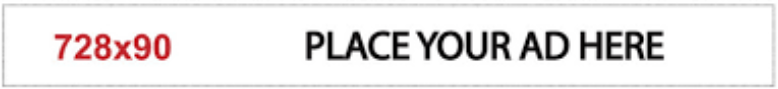
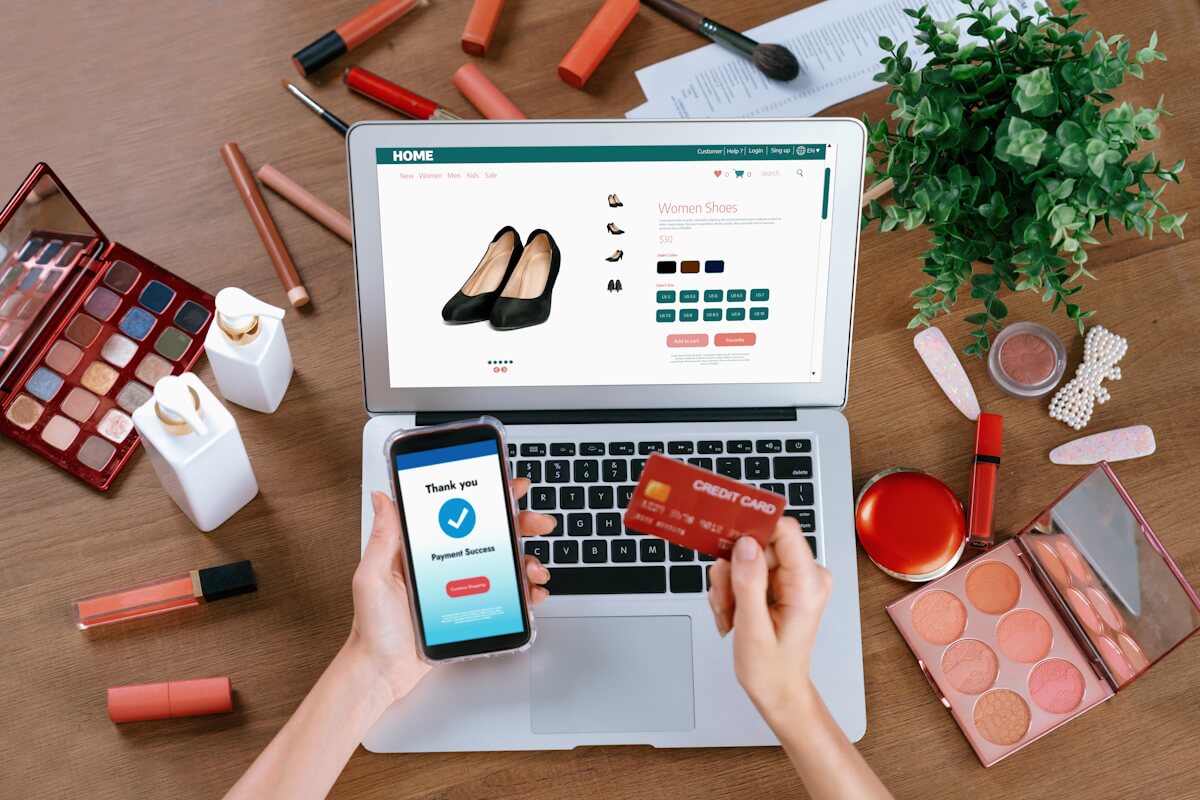
+ There are no comments
Add yours