If you’re looking to start an online store and enter the world of eCommerce, Shopify is a popular platform that can help you build and grow your business. In this beginner’s guide, we will walk you through the essential steps to get started with Shopify and create a successful online store.
Why Choose Shopify?
Before we dive into the details of setting up your Shopify store, let’s first understand why Shopify is a great choice for eCommerce beginners. Here are some key reasons to consider Shopify:
- Easy to use: Shopify offers a user-friendly interface that makes it easy for beginners to set up and manage their online store.
- Wide range of themes: Shopify provides a variety of professional and customizable themes that can help you create a visually appealing store.
- Secure and reliable: Shopify takes care of hosting, security, and updates, so you can focus on growing your business without worrying about technical details.
- Seamless integration: Shopify integrates with various payment gateways, shipping carriers, and third-party apps to help you streamline your eCommerce operations.
- Excellent customer support: Shopify offers 24⁄7 customer support via phone, email, and live chat to assist you with any queries or issues.
Getting Started with Shopify
Now that you understand the benefits of Shopify, let’s get started on setting up your online store. Follow these steps to create a successful eCommerce store on Shopify:
Step 1: Sign up for Shopify
To begin, visit the Shopify website and click on the Get Started button. Enter your email address, password, and store name to create your account. You will also need to provide some basic information about your business.
Step 2: Choose a Shopify Plan
Shopify offers different pricing plans, including Basic Shopify, Shopify, and Advanced Shopify. Select a plan that suits your budget and business needs. You can always upgrade or downgrade your plan as your business grows.
Step 3: Set up Your Online Store
Once you have chosen a plan, you can start customizing your online store. Select a theme from Shopify’s theme store or upload your own theme. Customize the design, logo, colors, and fonts to match your brand identity.
Step 4: Add Products
To start selling on Shopify, you need to add products to your store. Click on the Products tab in your Shopify dashboard and then click on Add product. Enter product details such as title, description, price, and images.
Step 5: Configure Payment and Shipping Settings
Set up payment gateways to accept online payments from customers. Shopify supports various payment options, including credit cards, PayPal, and Apple Pay. Configure shipping settings to calculate shipping rates and offer different shipping options to customers.
Step 6: Launch Your Store
Before you launch your store, make sure to test all features and functionalities to ensure everything is working correctly. Once you are satisfied with your store’s setup, click on the Launch button to make your store live.
Step 7: Promote Your Store
After launching your store, it’s essential to promote it to attract customers and drive sales. Use social media, email marketing, search engine optimization (SEO), and paid advertising to reach your target audience and generate traffic to your store.
Step 8: Analyze and Optimize
Monitor your store’s performance using Shopify’s analytics tools. Track key metrics such as traffic, conversion rate, and average order value to identify areas for improvement. Optimize your store by testing different strategies and making data-driven decisions to grow your business.
Conclusion
In conclusion, Shopify is an excellent platform for beginners to start their eCommerce journey. By following the steps outlined in this guide, you can create a successful online store on Shopify and grow your business effectively. Remember to continuously learn, adapt, and optimize your store to stay competitive in the ever-evolving world of eCommerce. Good luck!
FAQs:
1. Why should I choose Shopify for my eCommerce store?
Shopify is a great choice for eCommerce beginners due to its easy-to-use interface, wide range of themes, secure hosting, seamless integration with payment gateways, shipping carriers, and third-party apps, and excellent customer support.
2. How do I get started with Shopify?
To get started with Shopify, you need to sign up for an account on the Shopify website, choose a pricing plan that suits your budget and business needs, set up your online store by customizing the design and adding products.
3. Can I change my Shopify plan later on?
Yes, you can always upgrade or downgrade your Shopify plan as your business grows and your requirements change.
4. How do I add products to my Shopify store?
To add products to your Shopify store, go to the Products tab in your Shopify dashboard and click on Add product. Enter the product details and images to start selling on Shopify.

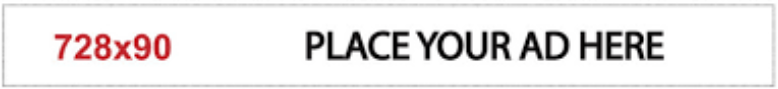

+ There are no comments
Add yours